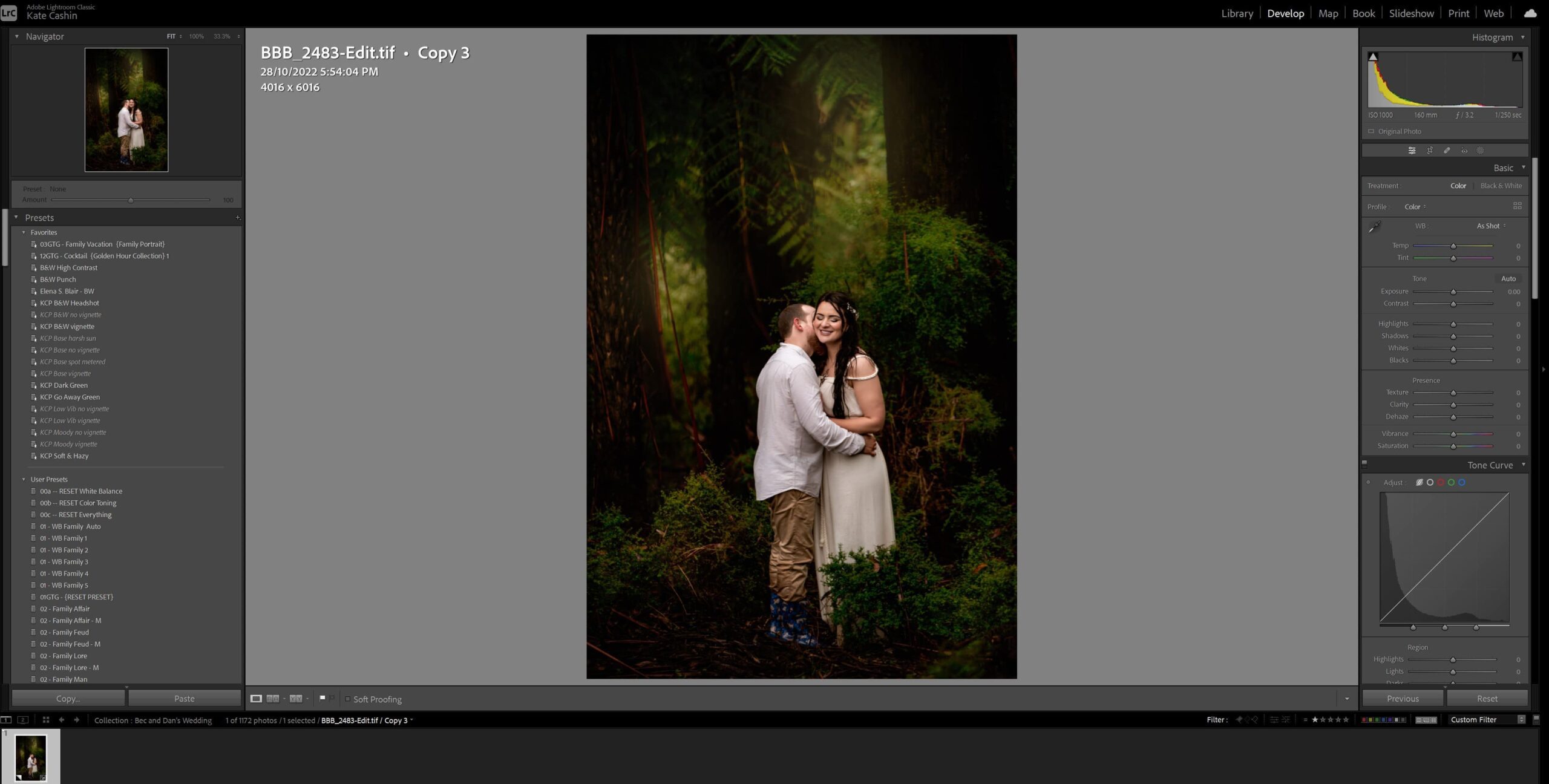
PAPER CHOICES WHEN PRINTING YOUR PROFESSIONAL PHOTOS
After reading a recent blog post by Geelong photographer Michelle McKay on soft proofing I finally made the time to address this issue for myself. I’m glad I did as it had been on my mental to-do list for some time.
Soft proofing is a term often misused as “lightly” or “partially” edited images (often colour adjusted in Lightroom but not yet retouched or taken into Photoshop for any heavy lifting). In actual fact soft proofing images is mocking them up to reflect the characteristics of a particular paper on which you plan to print.
THE IMPORTANCE OF A CALIBRATED MONITOR
For soft proofing to be accurate you need to start with a calibrated monitor. This requires using a small external device similar in size to a computer mouse which is hung over your screen and reads the colours and settings to ensure your monitor is correctly displaying colours. This is not something you can achieve accurately with the naked eye. For some time now I have worked on an Asus ArtPro professional grade 27 inch monitor which I calibrate once a month with a SpyderX Pro calibrator. Once properly calibrated you know with a fair degree of certainty that what you see on your screen will match with the colours seen by your professional print laboratory. You can read more about monitor calibration here.
ACCESSING AND INSTALLING ICC PROFILES
Once your monitor is calibrated the next step is to download the ICC profiles for your professional printer. Many labs have these available on their website. If yours doesn’t contact them and ask to have them sent through to you. ICC profiles are files that contain the characteristics of the papers and will auto adjust your digital image to show you what it will look like on different paper. For instructions on how to install the ICC profiles on your particular computer do a simple Google search and you will find plenty of how to guides and instructional videos. I print with Atkins and if you do too you can access their ICC profiles via their Atkins Pro Portal for approved professionals.
If you are a windows user this is the general instructions for installing ICC profiles;
- Locate the zipped file that you have downloaded on your computer.
- Extract all files by right clicking on the file and select Extract All to unzip the printer profiles.
- Once you have your duplicated folder, you can delete the zipped folder.
- Double click on the duplicated folder.
- Among its contents, you will find a .ICC or .ICM profile extension. It will contain your paper and printer profiles
- Right click on the file and click on Install.
LOADING ICC PROFILES INTO LIGHTROOM
Once you have your ICC profiles on your computer the next step is to link them to LightRoom. Open LightRoom and go to the Develop module. From there click on the checkbox for ‘soft proofing’ in the bottom toolbar below your image. From there the soft proofing panel will open in the top right hand corner of your screen. Select ‘profile’ then ‘other’ and a box will appear with a list of available ICC profiles for you to load.
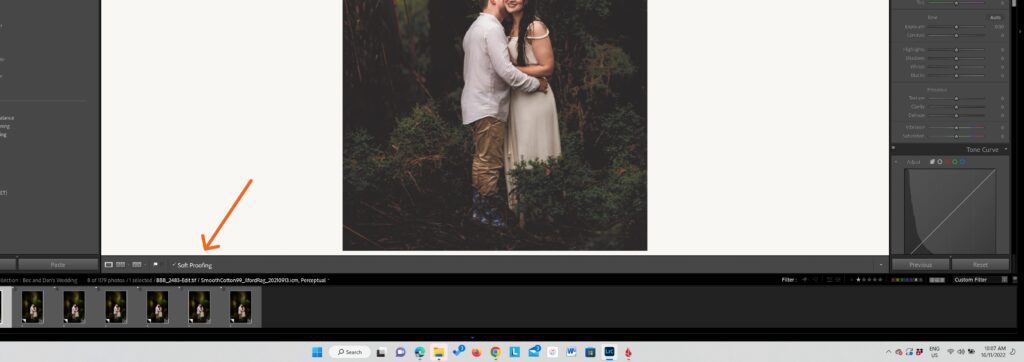
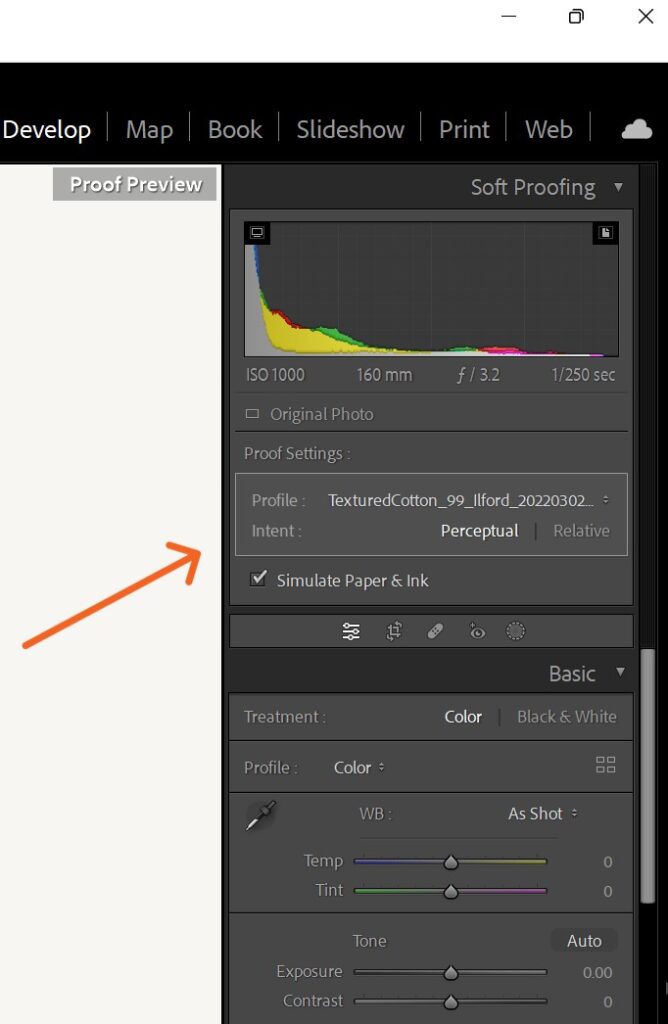
SOFT PROOFING YOUR IMAGES
You are now ready to soft proof. From here you can look at the existing digital version of your file and see how it will appear on different papers. You can also create duplicates of the digital file and then make corrections to the copy if you want to retain the qualities of the digital version. An example of this may be that if you choose an inherently warm paper with a yellow tinge you may opt to slide the white balance to more be more blue so that the printed image on that particular paper retains the same temperature as the digital file.
WHAT NOW
Once you are set up to soft proof it then becomes your personal choice as an artist whether you embrace the individual characteristics of papers and what they do to your image or whether you elect to adjust your digital image to accommodate the paper’s qualities so that the printed copy is as close to the digital as possible. Either way an understanding of the process and the changes it causes is critical if you want to be able to deliver on client’s visions for printed art works.
Below are some samples of one of my digital files and how it will appear printed on different Atkins papers.
Matt
Matt paper is more absorbant so takes the kick out of vibrant colours and delivers a slightly softer, almost dreamlike, feel. I personally feel this paper pulls more magenta than other options and doesn’t allow for truly black, blacks. Compared to other matt options like smooth or textured cotton this paper is a “white” white.

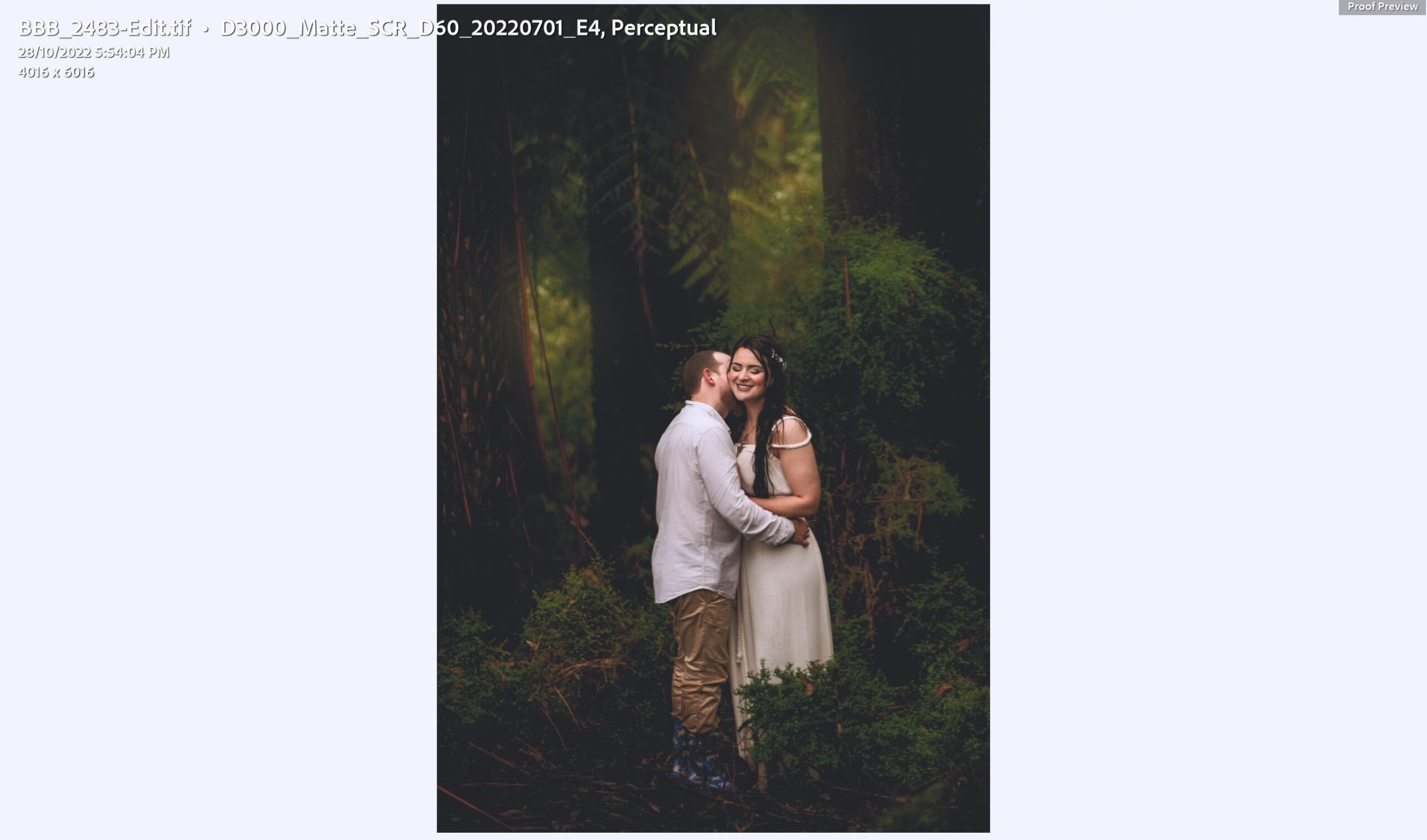
Fibre FAP
Fibre FAP is not dissimilar to matt but with a more pearlised finish and softly textured finish. It pulls highlights lower than the digital file.


Gloss
Gloss is, as the name suggests, glossy. It is prone to finger prints but has the benefit of delivering sharp, crisp images with white, whites. Gloss slightly lifts highlights while pulling down and emphasing shadows.

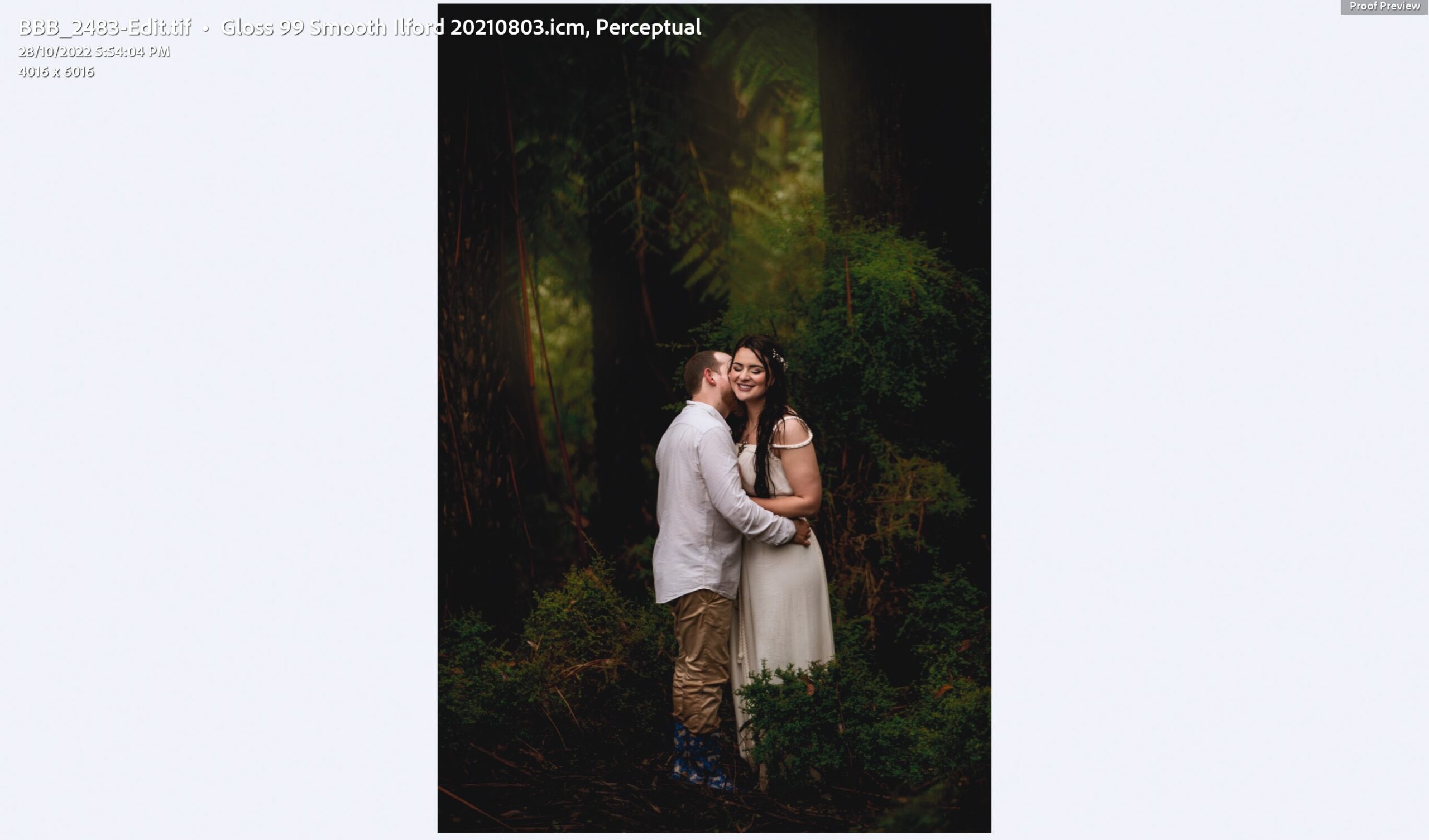
PeggySu Lustre
Compared to gloss, lustre paper is slightly mottled or dimpled, meaning it is still shiny but less prone to scratches. Without adjustment it prints ever so slightly darker than the digital file but in my opinion is the best option for retaining the characteristics of my particular style of editing. I feel this choice best retains the white balance of my images, pulling neither cooler or warmer.

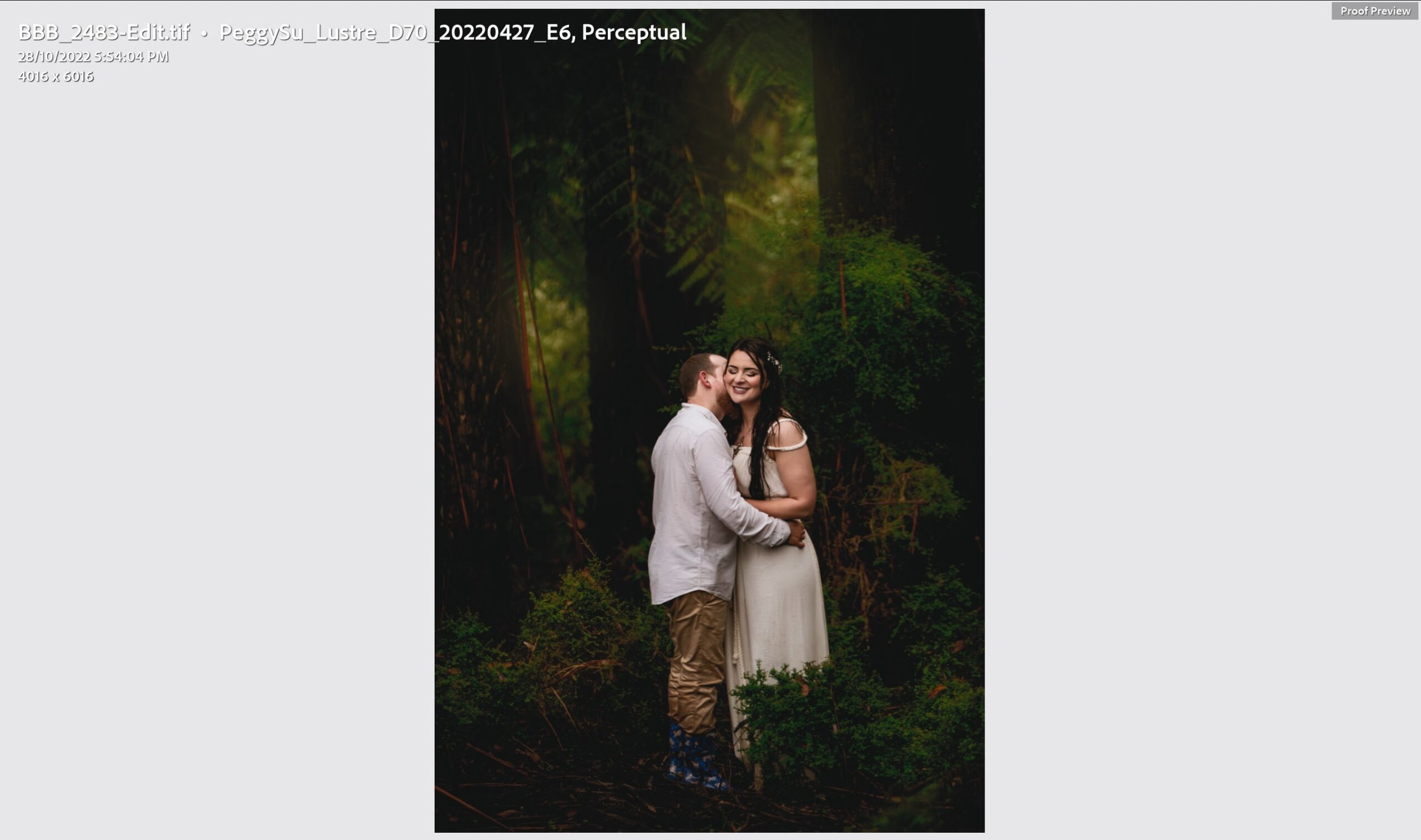
Metallic
Metallic provides vibrant colours with bold and rich blacks giving it an overall more dark and moody appearance than other options.

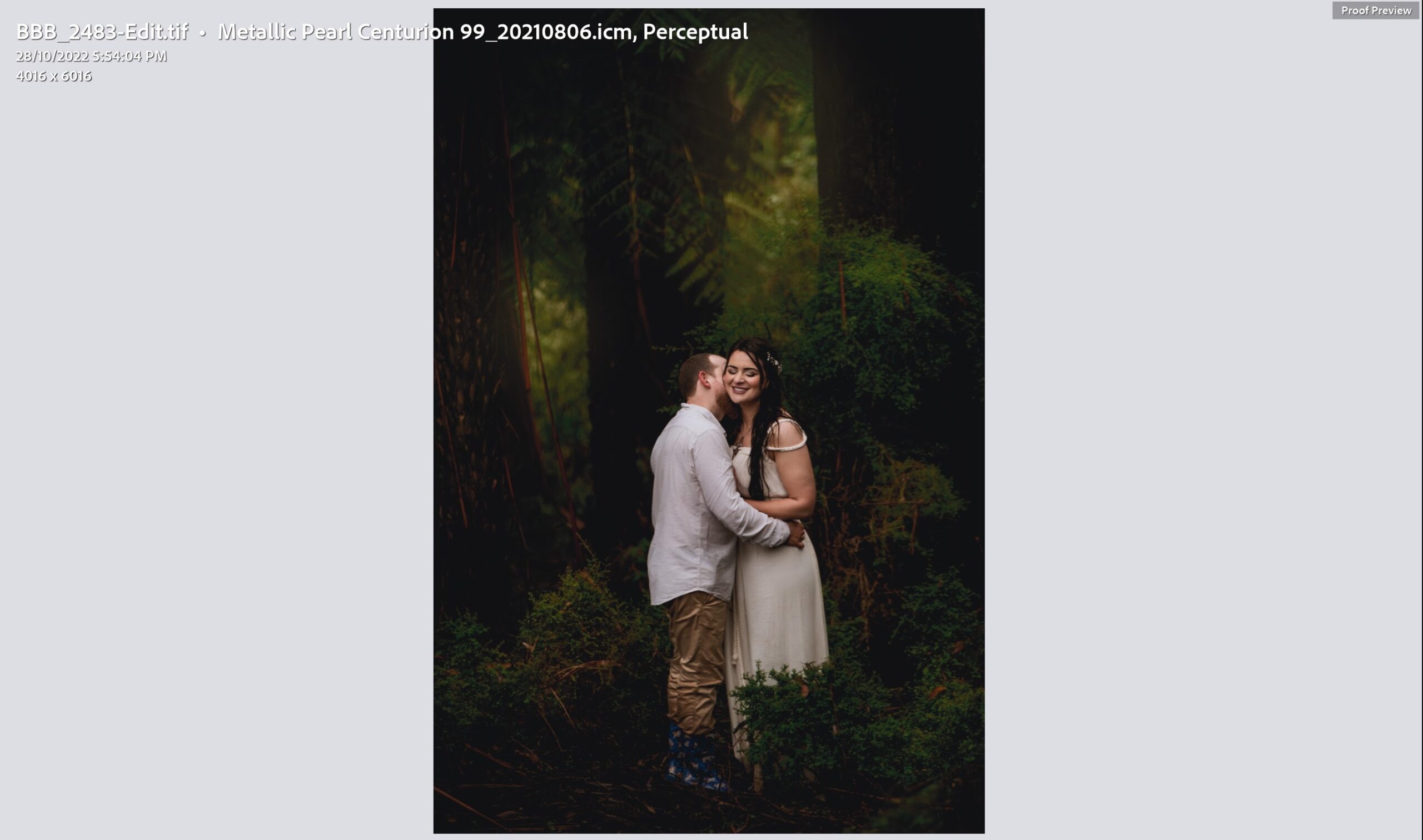
Smooth Cotton
Cotton paper provides a textural, 3D element to prints. It softens the image and invites you to touch it. Personally I feel this paper pulls the greens more towards blue which is a consideration given I shoot predominantly outdoors, with many locations being dominated by greenery. This paper is more of a cream than a white so slightly warms the digital image.

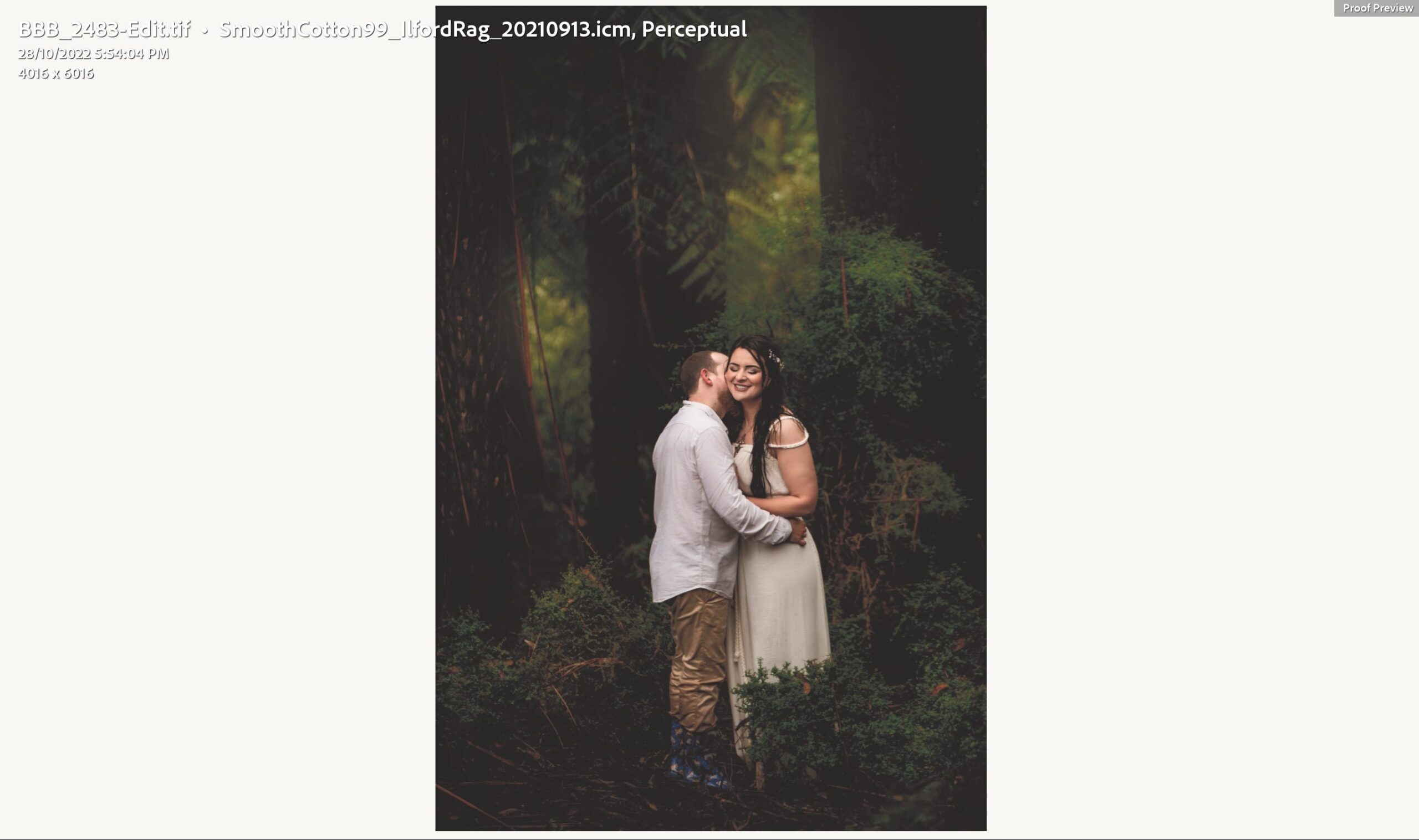
Textured Cotton
Textured cotton takes everything about smooth cotton and amplifies it, creating a surface you want to touch. It is a warm paper with a visibly mottled surface.


FOR MY CLIENTS
If you are reading this and feel overwhelmed by choices please reach out and I will gladly soft proof your chosen image so you can see the effect of paper choices. I will also, by request, gladly adjust images going to print via your online gallery so they retain – as much as possible – the characteristics of the digital file.
To see a comparison of Atkins prints and retail prints from Kmart and Officeworks visit my blog post on print quality.
COMMENTS